Pre-Requisites to start the migration from OBIEE10g to OBIEE 11g:-
1. Install OBIEE11g application
2. Start up all OBIEE 11g related services either from EM console or using ompnctl process
3. All
the relevant TNS entries used in the OBIEE10g rpd connections should
present in< OBIEE_MW_HOME>/Oracle_BI1/network/admin/tnsnames.ora
file
Steps to be followed to migrate the 10g RPD and Webcat into 11g.
Step1:
Double click on ua.bat file (available in <OBIEE_MW_HOME>/Oracle_BI1/bin/)
Step2:
Click on 'Next' button on the Welcome page.
Step3:
Select 'Upgrade Oracle BI RPD and Presentation Catalog' radio button and then click on 'Next' button.
Step4:
Browse the 10g RPD file location and provide the Administrator credentials. Also set the OBIEE11g RPD credentials and Upgraded Catalog path.
Step5: On the 'Weblogic Server' page provide the weblogic logic credentials and continue with clicking on 'Next' button.
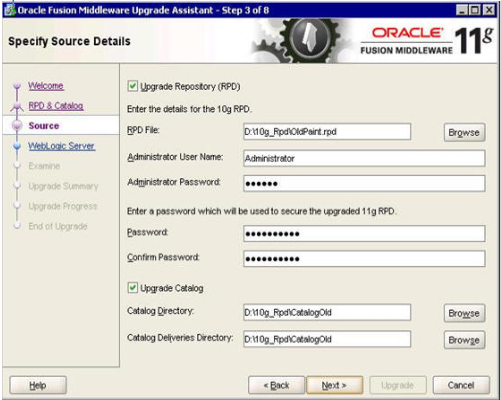
Once finished check the log file.
The migrated RPD will be available at:
<OBIEE_MW_HOME>\instances\instance1\bifoundation\OracleBIServerComponent\coreapplication_obis1\repository
Note:
Manual customization needs to be done at NQSConfig.INI & instanceconfig.xml file as per your requirement.
No comments:
Post a Comment